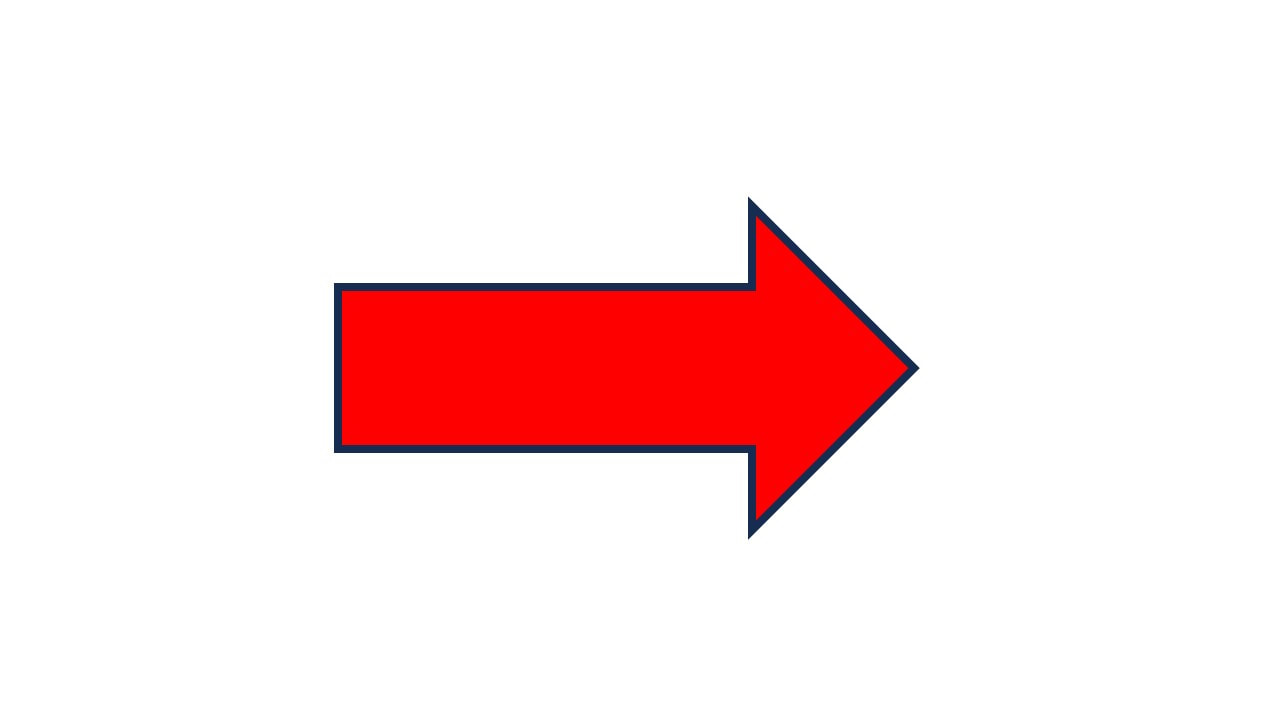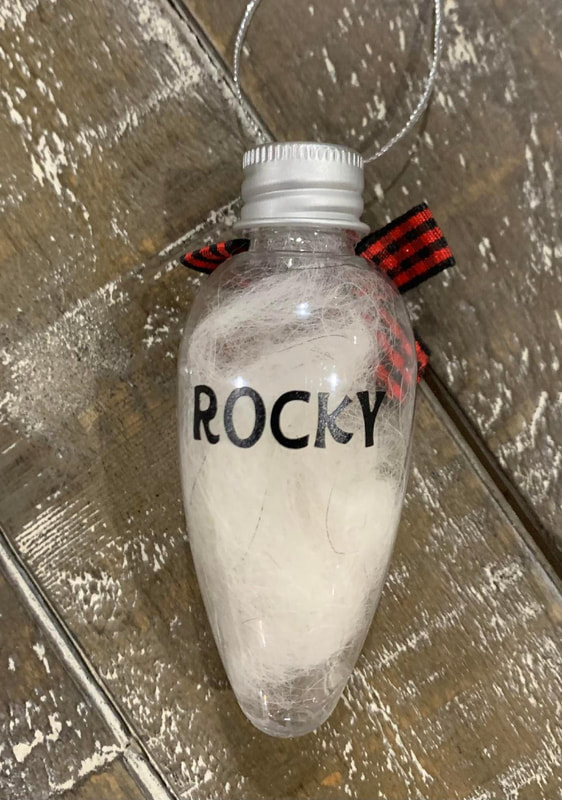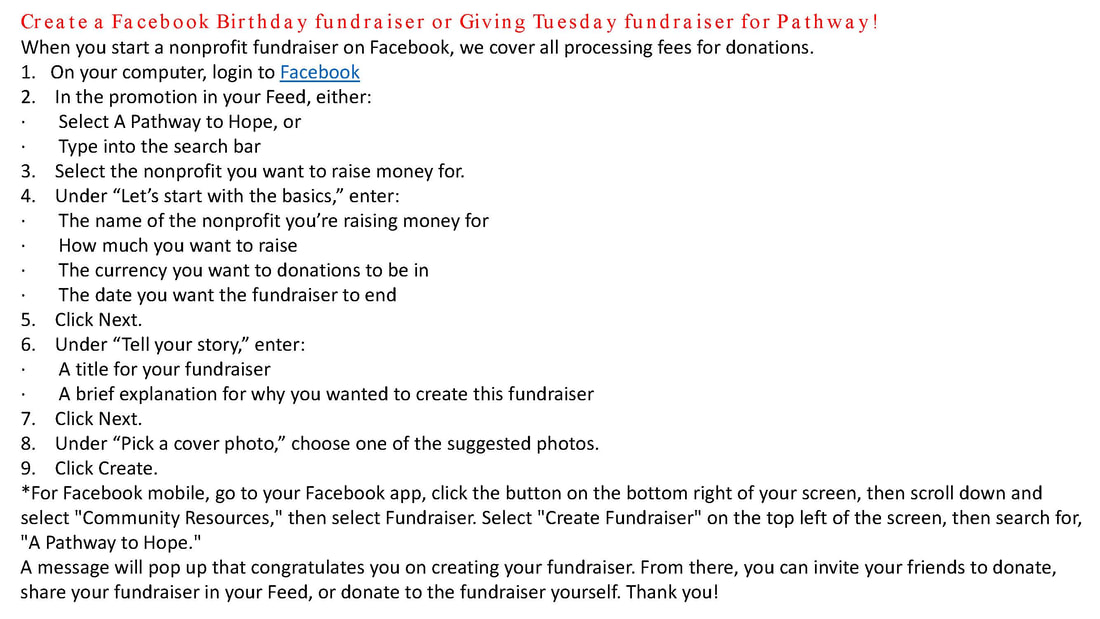Honor a loved one, as you send care and a gift to Hope’s Home foster dogs and cats! For every $30 you donate,
Brighten the holidays for animals in need, as you honor your loved ones!
- *a gift will be on display in our Garden of Hope through the holiday season at Hope’s Home, personalized with your loved one’s name on it (see photo on left)
- *your donation will sponsor the daily and medical care of an animal in need, AND
- *Home Towne Pet Shoppe will provide our dogs and cats at Hope’s Home with the present of their choice! Nubz chews and new cat trees to keep our furry friends happy at the holidays!
Brighten the holidays for animals in need, as you honor your loved ones!
Grocery Gift Cards - Shop Rite and Stop & Shop

Hello Friends!
We have partnered with Fair Trade company Kamibashi to raise money through the sale of String Dolls at in-person events this month as well as on the Kamibashi website during the month of December. These little handmade string sculptures are the perfect gift for everyone on your shopping list as there are over 200 different characters to choose from, including 20 dog breeds and a couple of cats too!
1. TO ORDER:
Each doll is $11.00, of which A Pathway to Hope will receive $6.00. Below is a link to the "Best Sellers" page on the Kamibashi website, and please note that you can also shop by category, such as "Dogs," by clicking on the words "String Dolls" at the top of the page:
https://kamibashi.com/collections/best-selling
WHEN YOU CHECK OUT, PLEASE USE ONE OF THE TWO BELOW CODES SO THAT IT IS CLEAR THAT THE PROCEEDS FROM YOUR PURCHASE WILL BENEFIT A PATHWAY to HOPE:
If you would like your order shipped right away and directly to your home or another address, please use the code PATHWAY at checkout so that Kamibashi will know that you have ordered as part of the fund raiser, and choose between a shipping charge of $6.00 for regular mail or $11.00 for priority mail. Your dolls will ship out no later than the next business day after you place your order.
If you prefer that one of the Pathway to Hope "Delivery Elves" drop off your order right at your doorstep between Dec. 18 - 22, and for no shipping fee at all, please use the code PTHFreeShip at checkout and we will be in touch in advance to let you know when they are coming . *only for those in the North Haledon/ Franklin Lakes NJ area
We have partnered with Fair Trade company Kamibashi to raise money through the sale of String Dolls at in-person events this month as well as on the Kamibashi website during the month of December. These little handmade string sculptures are the perfect gift for everyone on your shopping list as there are over 200 different characters to choose from, including 20 dog breeds and a couple of cats too!
1. TO ORDER:
Each doll is $11.00, of which A Pathway to Hope will receive $6.00. Below is a link to the "Best Sellers" page on the Kamibashi website, and please note that you can also shop by category, such as "Dogs," by clicking on the words "String Dolls" at the top of the page:
https://kamibashi.com/collections/best-selling
WHEN YOU CHECK OUT, PLEASE USE ONE OF THE TWO BELOW CODES SO THAT IT IS CLEAR THAT THE PROCEEDS FROM YOUR PURCHASE WILL BENEFIT A PATHWAY to HOPE:
If you would like your order shipped right away and directly to your home or another address, please use the code PATHWAY at checkout so that Kamibashi will know that you have ordered as part of the fund raiser, and choose between a shipping charge of $6.00 for regular mail or $11.00 for priority mail. Your dolls will ship out no later than the next business day after you place your order.
If you prefer that one of the Pathway to Hope "Delivery Elves" drop off your order right at your doorstep between Dec. 18 - 22, and for no shipping fee at all, please use the code PTHFreeShip at checkout and we will be in touch in advance to let you know when they are coming . *only for those in the North Haledon/ Franklin Lakes NJ area
|
To order, message Shadow Ann’s Signs & Designs on Facebook or email [email protected].
|

|
Personalized ornaments - click here to shop!
Personalized, unique gifts to save more lives! Personalized ornaments and cookie cutters are the perfect holiday gifts for friends (or for your pups!) – and they even come wrapped with a custom tag, noting that your gift saved lives! We attempt to hand deliver local orders in order to donate back more, and we can ship anywhere in the US! Visit our Etsy shop rescuepawsbyandrew.etsy.com or email [email protected] to find out more!
Personalized, unique gifts to save more lives! Personalized ornaments and cookie cutters are the perfect holiday gifts for friends (or for your pups!) – and they even come wrapped with a custom tag, noting that your gift saved lives! We attempt to hand deliver local orders in order to donate back more, and we can ship anywhere in the US! Visit our Etsy shop rescuepawsbyandrew.etsy.com or email [email protected] to find out more!
HOLIDAY BANDANAS - CLICK HERE!
VIRTUAL FOSTERS
CAN’T FOSTER, BUT WANT TO HELP? BECOME A VIRTUAL FOSTER!
You can foster monthly ($20), quarterly ($50) or annually ($200)!
Find out more about the pets in need of virtual fosters HERE!
Share YOUR love by becoming a virtual foster HERE:
Thank you for your HOPE!
CAN’T FOSTER, BUT WANT TO HELP? BECOME A VIRTUAL FOSTER!
You can foster monthly ($20), quarterly ($50) or annually ($200)!
Find out more about the pets in need of virtual fosters HERE!
Share YOUR love by becoming a virtual foster HERE:
Thank you for your HOPE!

Volunteer Matches
Did you know that many employers offer a matching gift for charitable donations? Contact your employer today to find out if every dollar you donate can be matched! When you donate $50, you will actually be making a $100 gift to save lives!
Make your hard work count for even more!
Food Drive / Wish Lists
In an effort to save more lives, we undertake Dog & Cat Food Drives at Pathway. At Pathway, we are 100% volunteer and every dollar saved on food goes directly to the rescue and medical care of a dog or cat in urgent need. Many of our dogs and cats are on special diets, so please visit our wish list! Donations can be purchased from our wish list online or
dropped off to a volunteer. email:[email protected]
Amazon Wish List
Chewy Wish List
In an effort to save more lives, we undertake Dog & Cat Food Drives at Pathway. At Pathway, we are 100% volunteer and every dollar saved on food goes directly to the rescue and medical care of a dog or cat in urgent need. Many of our dogs and cats are on special diets, so please visit our wish list! Donations can be purchased from our wish list online or
dropped off to a volunteer. email:[email protected]
Amazon Wish List
Chewy Wish List